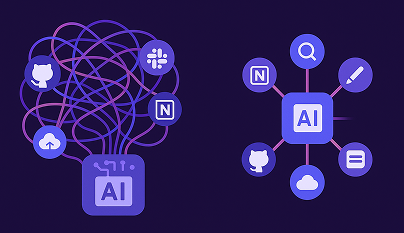API Consumption Problems 101 - a hands-on guide
API providers have a LOT to worry about. Between security, performance, availability, and cost-efficiency, it's no wonder that the UX for API consumers isn't always the best. What are the issues that API consumers face? And how should you deal with them? In this article, we'll go over some of the most common issues that API consumers experience using a hands-on approach - we developed an API provider that will let you experiment with these issues first-hand.

Shay Nehmad, Engineering at Orca
Latency
API Costs
Lunar
Caching
🌑 TL;DR
- API providers have a lot to worry about, and sometimes the UX for API consumers isn't the best.
- There are many patterns that API consumers must implement to deal with 3rd party APIs: rate limiting, server errors, and caching.
- Lunar.dev is a platform that helps you manage your 3rd party APIs better and deals with many of the issues we discussed in this article for you.
🌒 An API provider that causes issues

To help you experiment with API consumption issues, we developed a server with an API endpoint for each problematic API pattern we want to demonstrate in this article.
Try it out online
You can try out the server in the browser by going to the API documentation.
Open the API documentation. You should see something like this:

Click on the Try it out button:

And then on Execute:

You should see a 200 OK response with text from a random book. Like this:

This time, we got a quote from "The Iliad" by Homer:
"Or lay the spoils of conquest at her feet,"telling about the death of Atrides of the Greeks by the hand of Hector of the Trojans.
You can also try it in the terminal by running the following command:
Try it out locally
If you prefer to run the server locally, you can find the code here. To run it, clone the repository and run:
Then go to http://localhost:4578/swagger/ to try it out. This will allow you to check out the code to see how a provider might implement the different patterns we'll discuss in this article.
🌓 API consumption issues
1. Rate limiting

What is rate limiting?
Rate limiting is a mechanism that limits the number of requests a client can make to an API. It's used to prevent abuse and to ensure that the API is available to all consumers. You'll usually encounter rate limiting just when you don't want to - as your consumption of the API increases since you enjoy what it has to offer.
Rate limiting (usually) has two parameters:
- 📈 Limit count: The number of requests a client can make in a given time period.
- 🪟 Time Window: The time period in which the rate limit applies. This can be a sliding window (e.g. the last 5 minutes) or a fixed window (e.g. the current hour).
The question is "what counts as a client". Every provider can implement this differently. Some providers will count a client as a single IP address, while others will look at the authorization data and count an "API Key" as a client. Let's look at both of these cases.
Rate limiting by IP address
This is a very common and very basic rate-limiting option for providers. To try this out, let's call an endpoint! Run this command a few times, fast:
curl -X 'GET' \
'https://problematic-api-server-thecoreman.koyeb.app/rate-limit/by-ip' \
-H 'accept: application/json'
At first, the API should respond with 200 OK and a quote from a random book.
But if you send the requests fast enough, you'll started getting rate-limited,
and the server will respond with 429 Too Many Requests:
❯ curl -X 'GET' ...
{"book-name":"Random","text":" And one would pillage, one would burn the place."}
❯ curl -X 'GET' ...
Rate limit exceeded. reason: Rate limit exceeded for IP 10.11.0.16 by 113.777755ms%
How to deal with this? There are two options: either you can wait for the rate limit to expire (wait for the window to expire using the data in the response), or you can try to get multiple external IP addresses and use them in a round robin fashion to avoid hitting the rate limit.
Rate limiting by API Key
This is a more advanced rate-limiting option. It allows the provider to make sure that each client is rate-limited separately. This is useful if the provider wants to offer different rate limits to different clients. For example, offer a free tier with a low rate limit and a paid tier with a higher rate limit.
To try this out, let's call an endpoint! Our server gets the API key from the
X-Account-Id HTTP header. So let's call the endpoint. The server expects an
email address, and will error if you don't pass an email address:

Let's try to call the endpoint with a valid email address. Any email address
will do. Let's use astronaut@lunar.dev. Run this command a few times, fast:
curl -X 'GET' \
'https://problematic-api-server-thecoreman.koyeb.app/rate-limit/by-account' \
-H 'accept: application/json' \
-H 'X-Account-Id: astronaut@lunar.dev'
Again, the API will respond with 200 OK at first:

But soon enough it will start rate-limiting the specific account.

How to deal with this? There are a few options when account-based rate limiting is in play. First, you can wait for the rate limit to expire, similarly to the IP-based rate limiting. Second, you can try to get multiple API keys and use them in a round-robin fashion to avoid hitting the rate limit. Finally, if this is a paid service, you can reach out to the provider and ask for a higher rate limit (perhaps at the cost of a higher monthly fee 🤑).
Exponential backoff
Rate limiting by fixed windows is a way to prevent abuse, but for high-volume services, it can be too simple an approach. A good reference to read more about this from the perspective of a provider is Exponential Backoff And Jitter from AWS's architecture blog.

As a consumer, when your provider uses exponential backoff, you'll get a
429 Too Many Requests response, and if you don't respect the provider's
recommendations, you'll get rate-limited again and again - but every time with
a longer wait time. This can get you locked out of the API for a long time, so
make sure to respect the window which is usually passed in the response. This
can be in a "Retry-After" header, or in the response body.
Let's try it out! Run this command a few times, fast (but not too much!):
❯ curl -X 'GET' \
'https://problematic-api-server-thecoreman.koyeb.app/rate-limit/exponential-backoff' \
-H 'accept: application/json'
{"book-name":"Random","text":"said Dron."}
❯ curl -X 'GET' ...
Rate limit exceeded. reason:Rate limit exceeded for IP 10.11.0.16 by 30s.
Violated 1 time
❯ curl -X 'GET' ...
Rate limit exceeded. reason:Rate limit exceeded for IP 10.11.0.16 by 1m.
Violated 2 times
❯ curl -X 'GET' ...
Rate limit exceeded. reason:Rate limit exceeded for IP 10.11.0.16 by 2m.
Violated 3 times
As you can see, the server started with a 30 second wait time, and when we violated it more and more times, the server increased it by a factor of 2 every time. This is a very common approach to rate limiting.
How to deal with this? The best way to deal with exponential backoff is to NEVER hit the rate limit. If you develop your retry code intelligently, you'll be able to work with the provider in an optimal fashion and never get locked out.
2. Server-side errors

What are server-side errors?
Another issue you may face when consuming 3rd party APIs is server-side errors.
Server side errors in HTTP are represented by 5xx status codes. You can check
out an exhustive list of all 5xx status codes
here,
but the most common one is 500 Internal Server Error. This is a generic error
that the server returns when it encounters an error that it doesn't know how to
handle. This can be caused by a bug in the server's code, or by a bug in the
server's infrastructure (e.g. a database that is down).
To emulate this, we've added an endpoint to our server that returns a 500 error randomly. If we pass the "error_percentage" query parameter, we can control the probability of the server returning a 500 error. If we pass 50%, the server will return a 500 error 50% of the time:

Dealing with 5xx errors using retries
The thing with 5xx errors is that they are not your fault. The best way to deal with them is to retry the request a bunch of times and hope that the server's issues are temporary and will be resolved.
❯ curl --silent --include -X 'GET' \
'https://problematic-api-server-thecoreman.koyeb.app/errors/percent?error_percent=50' \
-H 'accept: */*'
HTTP/2 500
"Rolled a 0.48 which is less than 0.50"
❯ curl --silent --include -X 'GET' \
'https://problematic-api-server-thecoreman.koyeb.app/errors/percent?error_percent=50' \
-H 'accept: */*'
HTTP/2 200
"Rolled a 0.90 which is greater than or equal to 0.50"
As you can see, the server returned a 500 error the first time, and a 200 OK
the second time. The retry logic worked!
3. Caching

Why do we need caching?
Caching is a mechanism that allows us to store data in a fast storage layer. Consuming an API takes time and resources. For data that's relatively static, it's a waste of resources to consume the API every time we need the data. This is where caching comes in. We can store the data in a local storage layer, and consume it from there instead of consuming the API every time.
Cacheable data usually has a TTL (Time To Live) - a time period after which the
data is considered stale and should be refreshed. This is usually passed using
the Cache-Control HTTP header.
Caching data on the client-side
Let's try it out! Our server has an endpoint that returns a the quotes based on parameters. Since the books don't change, we can cache the quotes on the client-side. Let's try it out!

curl -X 'GET' \
'https://problematic-api-server-thecoreman.koyeb.app/cacheable?book-title=iliad.txt&line-number=1234&with-control=true' \
-H 'accept: application/json'
The response will include the data and a Cache-Control header with a TTL:

Response body:
{
"book-name": "iliad.txt",
"line-number": 1234,
"text": " Spleen to mankind his envious heart possess'd,"
}
Response headers:
cache-control: max-age=3600
How to deal with this? This means that we can cache the data in a local database such as Redis or in memory for up to 3600 seconds (1 hour). If we need the data, we can get it from the cache instead of consuming the API. If we need to refresh the data, we can consume the API again and rehydrate the cache.
🌔 So what's next?
As you can see, there are many issues that API consumers can face. If you want to manage your 3rd party API consumption with no sweat, consider giving Lunar.dev a try! It's a platform that helps you manage your 3rd party APIs better and deals with many of the issues we discussed in this article for you.
🌕 How can I help?
There are many other issues that API consumers face, such as dealing with Pagination, security considerations, and more. If you want to contribute to this educational project, check out the code on GitHub and submit a Pull Request.